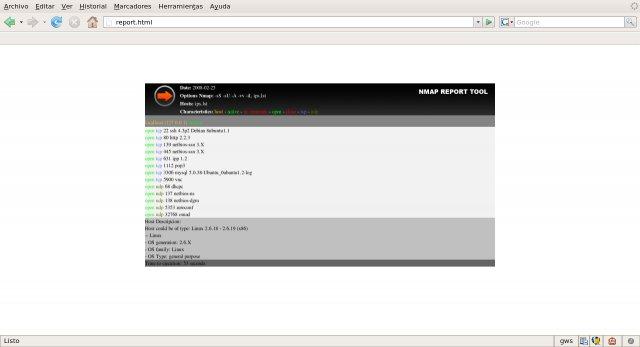Nmap report Tool 1.3
Free Version
Publisher Description
Nmap Report Tool is a utility designed to create html reports from the XML output of an audit.
Released unde GNU General Public License version 2.0 (GPLv2)
Nmap ("Network Mapper") is a free and open source (license) utility for network discovery and security auditing.
Many systems and network administrators also find it useful for tasks such as network inventory, managing service upgrade schedules, and monitoring host or service uptime.
Nmap uses raw IP packets in novel ways to determine what hosts are available on the network, what services (application name and version) those hosts are offering, what operating systems (and OS versions) they are running, what type of packet filters/firewalls are in use, and dozens of other characteristics. It was designed to rapidly scan large networks, but works fine against single hosts.
Nmap runs on all major computer operating systems, and official binary packages are available for Linux, Windows, and Mac OS X.
About Nmap report Tool
Nmap report Tool is a free software published in the Other list of programs, part of Security & Privacy.
This program is available in English. It was last updated on 01 April, 2018. Nmap report Tool is compatible with the following operating systems: Windows.
The company that develops Nmap report Tool is nmapreporttool.sf.net. The latest version released by its developer is 1.3. This version was rated by 1 users of our site and has an average rating of 3.0.
The download we have available for Nmap report Tool has a file size of . Just click the green Download button above to start the downloading process. The program is listed on our website since 2008-02-25 and was downloaded 134 times. We have already checked if the download link is safe, however for your own protection we recommend that you scan the downloaded software with your antivirus. Your antivirus may detect the Nmap report Tool as malware if the download link is broken.
How to install Nmap report Tool on your Windows device:
- Click on the Download button on our website. This will start the download from the website of the developer.
- Once the Nmap report Tool is downloaded click on it to start the setup process (assuming you are on a desktop computer).
- When the installation is finished you should be able to see and run the program.